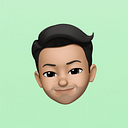100 tips to use RoamResearch like a pro
10 min readNov 9, 2021
If you’re using RoamResearch, this is relevant to you so you don’t need an intro for this. Due to an editing issue in Medium, I couldn’t give the serial number 1 to 100. But there are 100 tips as promised.
Linking & Tagging
- Differentiate the purpose of tags and page links — I personally use #tags (as keywords) for filtering and [[Links]] to make connections. In Roam, both tag and links work as same, its difference is just a visual aesthetic. So you can determine how to use tags.
- Colour code your tags
- Use interrogative tags
- Use prefix in tags — check ‘Tagging’ digital notes — Efficiently and Elegantly for the above 3 tips.
- Set actionable tags to develop your ideas — Use tags like #to-process, #working, #to-summarize which states the stages of your content and ideas
- Link within the page title — You can add a link within your title. For example, you can name a page as [[[[Book]] by [[Carl Jung]]]] (instead of [[Book by Carl Jung]]). This particular page also filtered and appears in the “linked reference” section of both [[Book]] and [[Carl Jung]] pages.
- Remember Roam’s page links are case-sensitive. — [[Book]] and [[book]] is two different page. (check 19th tip to merge typo pages)