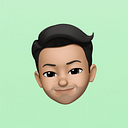Apple’s Journal app: The missing core functions — that no one is talking about.
Why the DayOne app is still the best?
Apple’s new ‘Journal’ app for journaling.
(So does the ‘Notes’ app for notes and ‘Reminders’ for reminding and the list goes on). I’ve never seen someone naming their product so straightforward.
Okay, coming to the point.
What do you usually say when Apple releases a new product or an app?
Just “wow”.
Journal app is eyecatching. (Sorry I am not very good at reviewing and using adjectives, exaggerating poetic words to express my feelings).
Nicely designed.
To be frank, it is not designed in the way a normal app should be.
This design reminds me of DayOne’s design (approximately 4 years ago) before Automattic bought it.
The journal entries don’t look like a list but like a grid — some pattern. Okay, let me stop criticizing the design. It is good. Thats all.
What did I miss in the first place?
If it is a digital journaling app, then — it should have a few features that make it more functional than feeling gimmicky and beautiful.
1. Search
Where the heck is the search?
What am going to do with thousands of journal entries if I can’t retrieve them when I want?
I should be retrieving the moment in seconds.
Filtering the entries by category (location, photo, video, voice) is not “Search”. It is filtering.
Bring the search function. It is a core function for any app. Am I right?
2. Tags
No ‘tag’ support?
Notes and Reminders has it.
Unfortunately, the app will not support having multiple journal notebooks.
That means you can’t segregate notes by folder or with any hierarchy.
Tags are necessary to pull similar-themed entries.
For example, if I want to see all my moments with my father, then all I need to do is filter the entries with the tag #dad.
Without tags, you can’t custom-categorize your entries.
3. “On this day”
What is the point of dumping your moments and feelings inside the app, if you can’t revisit it — automatically?
The app fails to resurface the moments when it is supposed to. At least once a year.
Every day, my journaling app (DayOne) shows me a notification “On this day” which compiles all the moments that happened on the same day — in past years.
Revisiting my life is made easy — with this feature.
I don’t see any similar feature in the “Journal” app.
4. Multi-platform
At least, not yet.
The app is now iOS only. It will eventually come to Mac.
I suspect it will not come to the Web (like Notes and Reminders through iCloud web).
It will not be extended to Android or Windows. I am sure about it.
So the capturing points are somewhat limited.
5. (Heat)Map view
If you see the below screenshot of my DayOne app in Map View, you can find/filter the entries based on the location (it was recorded).
This feature helped me many times when I tried to revisit only my ‘tour’ moments.
What is the point of collecting so much data from so many points but can’t visualize it in multiple ways?
Apple Journal fails to use geotags better.
6. Import/export issues like Apple notes
You can import. But you can’t export.
You’re permanently locked in — with Apple (ecosystem).
Are you okay with it?
Now time to appreciate good things.
Suggestions / Tight integration with iOS
It is wonderful. The iOS 17.2 suggests journal entries and prompts based on your activities that are tracked by the phone. You know sensors can find how long you walked, and how well you slept. The system knows where you are (GPS), what event you’re attending, what photos you recently took etc.
The in-machine prediction engine processes them all to suggest prefilled entries for you.
Thanks for making me not forget them to enter and double thanks for making me journal more and triple thanks for making me lazy and making me feel guilty if I don’t journal on those suggestions.
But here is the fun part. This suggestion is also available for other apps through API.
DayOne already implemented it. So I don’t have to use Apple’s Journal just for the sake of harnessing the suggestions.
privacy
Journal = private.
I feel better when the data is with Apple. It won’t leak out.
I felt better better with DayOne’s encrypted journals.
nice design
I have to give it for the design. A new paradigm design.
But I have to vote for DayOne as it is more functional than Journal.
occupies iCloud space & limited file types
You don’t have to pay for the app.
But you have to pay for the iCloud space.
Anything you upload to Journal app will count against your iCloud space twice. Because the same photo or video is already residing in the photo album.
The video is limited to 500 MB/video.
But,
I can put anything inside DayOne. Literally any files. Audio, Video, PDF, etc, etc. I can even scan documents/business cards/invitations/posters. Because those are the contents I want to remember.
That’s all from me. Did I miss anything?
Subscribe to Wisery — 1-minute wisdom to “amplify”.