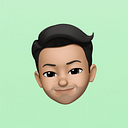ReadWise to RoamResearch Export Template
Improves the aesthetics and functionality
This is a simple Readwise “export template” (Exports to RoamResearch).
I know many of you’re not interested in this. And I know this template is not a big deal for many.
I am just publishing this for those few still using RoamResearch as their second brain.

The above screenshot shows how your exports will look in Roam Research.
How to use this template?
- Go to https://readwise.io/export/roam/preferences
- Please copy the code below and paste it into the appropriate section (refer to the attached screenshot at the end of this post).
- Start to export.
If you want the old notes to be replaced, you must delete them from your Roam graph (database). Beware, you will lose all your comments on the pages. Note: Search with the tag “#readwise” to pull all the pages exported by ReadWise.
The typical export configuration page looks like the screenshot below.

Code:
Page Title
{{title}} - [[{{author}}]] [[/{{category}}]]Page Metadata
[[/{{category}}]] #.rm-g
Author:: [[{{author}}]]
Tags:: {% if document_tags %} {% for tag in document_tags %}#[[{{tag}}]] {% endfor %} {% endif %}
Full Title:: {{full_title}}
{% if url %}URL:: {{source}} {{url}}{% endif %}
{% if image_url %}{% endif %}
First Sync: {{date}}
#[[?summary]] - #inbox for #[[-summarizeit]]Indents are equivalent to ‘tab’ space.
Highlights header
It is better to leave this blank if you don’t need the context of the date showing when you highlighted it. Leaving it blank gives a cleaner look to your notes.
{% if is_newpage %}#[[/highlights]] sync #Readwise [[{{date}}]]{% elif has_new_highlights %}#[[/highlights]] added [[{{date}}]] at {{time}}{% endif %}Highlight
{{ highlight_text }}
{% if highlight_location and highlight_location_url %} ([{{highlight_location}}]({{highlight_location_url}})){% elif highlight_location %} ({{highlight_location}}){% endif %}
{% if highlight_note %}
**Note**: {{ highlight_note }}
{% endif %}
{% if highlight_tags %}
**Tags**: {% for tag in highlight_tags %}#[[{{tag}}]] {% endfor %}
{% endif %}If you have any issues implementing this, comment.