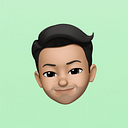Word Counter tools – for editing your drafts
Keep your stories under/over “x” words
If you’re a self-publisher on Medium, you would’ve never worried about this word count.
But if you submit your writing to publications, you will need this. Different publications have different guidelines. One of them is the number of words in your story.
So, how do you count the words in your draft — faster and effortless?
[Thanks Neva Naci for pointing out this feature] In the Medium editor interface, you can select your text or the whole document to see the total words in the top left corner.
There are a few other ways to count words when you edit your stories from other places.
1 — Use Chrome Extension
Word Counter — Chrome Extension. Install this. Select all the text in your draft. Right-click. Choose “Count words and Characters”.
then it will show the counts (for selected text, not for the whole draft).
2 — Draft in a handy web editor.
Hope you’re familiar with online doc editors. An editor that runs on your browser.
Google Docs has this function. (Check under the tools menu)
I highly recommend the Hemmingway App for editing your drafts. It's free, online, and best. It does more than count words. Just try it. You’ll know.
There’s an online doc editor whose core purpose is to count the words as you type. WordCounter — Web Editor
There are plenty of choices. I recommend the Hemmingway app for new writers.
3 — Note taking apps
If you’re a person who keeps all your inspirations for your story and drafts in your “notes” app, then rely on it.
I know many of you reading this point have difficulty understanding what I am saying. If you’re not familiar with storing your drafts in a notes app, then ignore this point.
4 — Editor apps with direct-publishing feature
Ulysses (Mac/iPhone/iPad only) app that supports editing articles and can publish them to Medium from the app itself.
I use Ulysses personally. But sometimes I end up with the default Medium built-in editor over the browser on my Mac — if the story I want to tell is quick and simple (like this story).
Some other editors for you to check (or you might already using). But not all of them support direct publishing to the Medium.
5 — AI support.
Instead of worrying, just write what you want in your draft. They ask AI apps (like ChatGPT) to shorten them under a so-and-so number of words. (eg prompt: rephrase this under 150 words).
I listed this, just because this option is also available.
AI-generated content is not allowed in Medium. So beware of using this option in Medium. Better keep this as a last resort.
Want to know more useful info like this? Follow me.
and 👏 — a lot. So this story may reach many readers.